Introduction – Why you need a soundbar?
I warmly recommend you to get a high-quality soundbar in the case that you need to upgrade your audio that comes from ordinary television’s speakers. Simply because, many TV speakers will not satisfy you enough in terms of the fullness of the sound, right?
So, you will learn how to choose soundbar, and what kinds of benefit can you get from them.
While there is an absence of the real substitutes for some full 7.1 or 5.1 surround kind of sound systems, high-quality soundbars are the nearest thing to that.
With very nice wireless subwoofers, tons of different inputs, and Bluetooth audio, these quality devices are truly far more powerful now than before. They are also suited for some more modern rooms and living spaces, so it would be wise to them!
More...
How To Choose Best Soundbars?
How Much Is It
Recently, the demand for the soundbar has exploded worldwide, making them truly as wanted as TVs, and their price will also be lower in the future. And, that's a very good thing, because nowadays TVs get thinner, so you also need less room for everything else.
But, you also wonder how much money you should spend? Well, the case with all technology is similar, so prices may vary from around $299 to $1,500 or a little more. Soundbars are available in music instruments center and many electronics stores.
So, if you are an ordinary customer with an ordinary TV then you need a relatively cheap soundbar that costs no more than $400.But, you can get more expensive and sophisticated soundbar even in the case that your television and soundbar doesn't have ARC support. Also, here the quality is not 100% connected with the price.
But, simply, it is wiser to buy more expensive soundbar if you got more expensive TV, and vice versa.
What Size Is Perfect For You? Does Size Truly Matter?
Well, soundbar length is not what makes for the soundbar better sound. So, rather what can be contained inside is more important. The size can depend on how much room do you have, and what are your own personal tastes, so you often must figure this out by yourself.
For example, the JamoTorsten 360 is a nice classic looking device that comes with a nice wireless subwoofer. 4.5” x 43” x 3” is this bar size and also subwoofer is at 13” x 9” x 16”.
So, for the dedicated audiophiles, this is the perfect choice in both its nice size and power.
But, these products offer a real alternative for a classic home theater types of system. They got all those benefits, so in that case, the answer is simple. So, they are a big solution with some real abilities to be a great substitute for even some large speaker systems or other similar products.
Which Type Of Connections Are Needed?
I assume you possess two regular connection sources, a high-def cable/satellite box or some Blu-ray player. For some regular setup, like in the case of Klipsch HDT-SB3, you need a simple setup and connection to your Blu-ray.
And also cable/sat box for your TV with the help of HDMI inputs. Alternate inputs. But, alternately, you also could connect your audio from devices directly with the soundbar.
After that run separate kinds of video connections into your TV. Because, in various products that can decode some surround formats, there is an opportunity to get far better sound.However, that kind of setup has some clear disadvantages.

That means, to easily switch from the direction of your Blu-ray rightly to your Cable/Sat type of box, you really need to precisely switch both your audio soundbar input and also the TV video input.
Well, it is true that many folks will really want to practice that initial basic connection method.
Wireless Streaming
When you connect this device to your own network then you can also stream from very different music services online, well, even your PC. You'll have to access quick firmware kinds of updates.
Another nice aspect of soundbar networking capabilities is that many soundbars can truly work as a nice part of all wireless multi-room types of the music system.Soundbars can truly offer both wireless and wired connections for your own home network.
And, the network setup connection will sometimes vary across different models, but it is relatively long because the soundbars are connected with the routers. So, the entire process is less or more automatic and not too much complicated.
Other Important Information
If you sometimes run out of your HDMI inputs on your soundbar or TV you have a reserve solution. Please keep in your mind that there is a real chance to accomplish the exactly same thing if you use an optical type of audio output.
Because the true idea is obtaining everything smoothly connected in every way that you can.
General setup instructions
What tool will you need for setup?
- HDMI cable
- High speed HDML cable (recommended)
- ARC (possible)
- Remote control
Step 1: Place It Near The TV
You must know where you need to place a soundbar, so I will simplify your choice and simply narrow it down for you. You got two main options. In the case that TV is on your wall then you need to mount the soundbar below it, but you'll also be able to hide your power cord or connection cables.
The other option comes to life if TV firmly sits on some cabinet or a stand. Then you must set your device ahead of it. In that cases, you’ll need to precisely measure your own stand and also your kind of TV's base because you must be sure that this sound bar truly will not stick out or similar.
Step 2: Connect All Those Optical Cables With The TV
This step is really the easy and trivial one, and it will not take much of your time. Simply, run some single digital or optical co-ax cable from the TV to the soundbar.
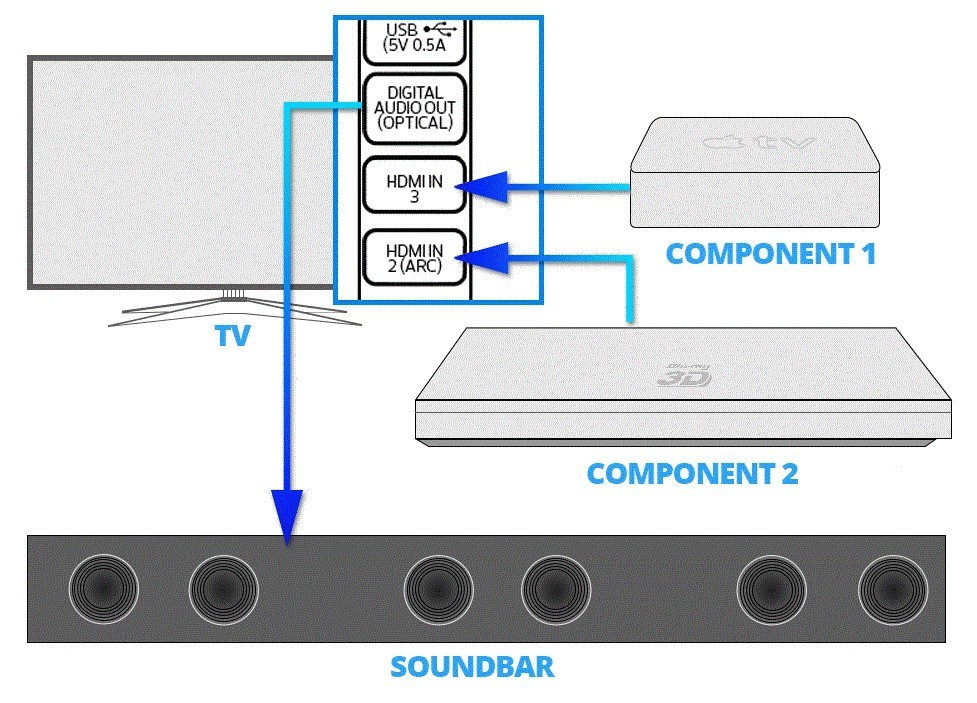
STEP2: Connect all those optical cables with the TV via crutchfieldonline
After that, you must run your single digital or optical co-ax cable exactly from the direction of the TV to the soundbar.
Step 3: Connect Cables With The Soundbar
This is naturally another important step during a setup. Because it allows audio to return into the soundbar on that HDMI cable which connects the video output of the soundbar with your TV.
So, video and audio can truly travel along that HDMI from the direction of the soundbar into your television.
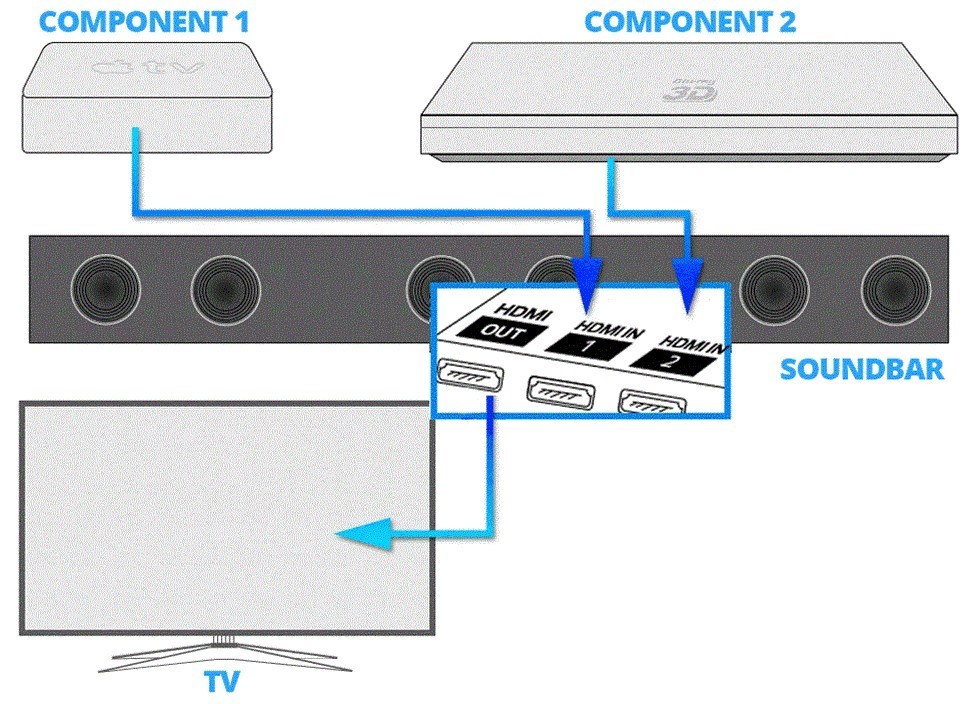
Step 3_Connect cables with the soundbar via crutchfieldonline
Step 4: Plug It In
See some accompanying literature which is included with TV for possible crucial instructions.
So, if you got connected those external devices with your soundbar than you need to press the important source button that's part of the remote control of the soundbar which corresponds with that main input.

Step 5: Turn Down TV Speakers And Set TV Output Sound to PCM
Disable your TV Speakers. You possibly really need to do configuration your TV to activate or deactivate “external speakers” if you want to power up that digital type of optical TV output.
And, with many TVs that their output is mostly active, but in the case of others, you maybe need to be sure that you’re really commanding it to convert audio for that output.
Step 6: Use It Properly (and Troubleshooting Issues)

Step 6_Use it properly via smarttvinstallersdmv
For some regular soundbar without any additional advanced features, it is wise to continue using the TV remote.
Because, with your soundbar connected firmly via HDMI, you really should be able to completely use your own TV remote for the volume control.
And, in the case that you use some optical type of digital connection then you must follow those important instructions manual.
Conclusion
So, have you enjoyed this tutorial? A real soundbar gives you many opportunities for better sound.
Because you are able to also upgrade your experience without a need to sprinkle some speakers around your room, and confront the nasty challenge of many running wires for those devices, or even drain your own wallet with the purchase of various equipment.
If you’ve possessed aesthetic or even financial reasons for your dislike of a full-blown type of surround system, in that case, a soundbar is truly the best compromise. And, who really knows, it maybe just hooks you enough on nice audio to really convince someone that will let you to completely upgrade that soundbar system.
Then you will have something so big that will surely shake your home!
